Testing with SolPg UI
Solana Playground provides a UI to trigger instructions and fetch program accounts. Once we are in the Test tab, we can see our 2 instructions in the sidebar
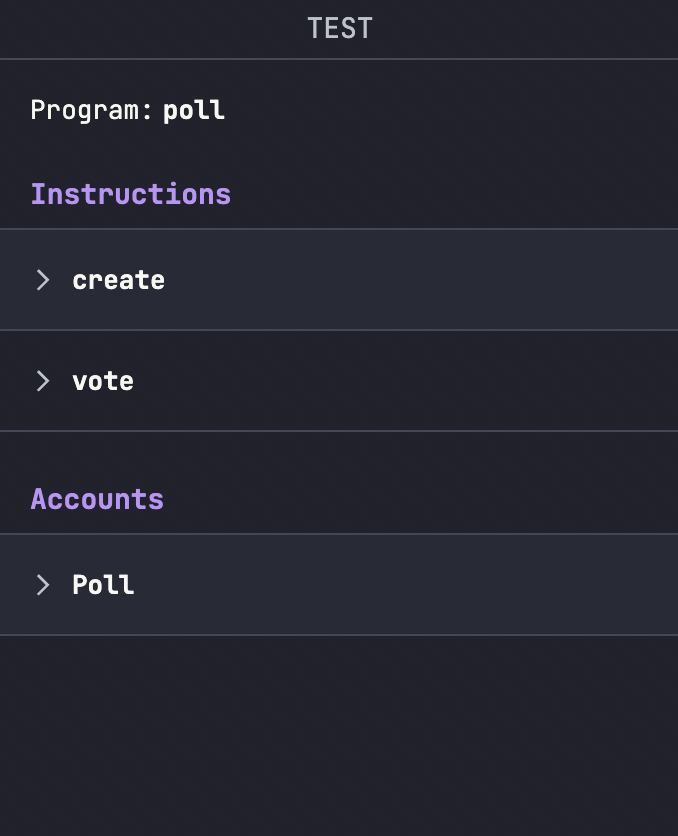
Create Instruction
First up we'll test our create instruction which creates a new Poll
- Press on the
createbutton underInstructions - Choose
Randominpolldropdown. This is because thepolladdress is a random publicKey. Copy this address and paste it for later use. - Choose
My addressinuserdropdown - Press Test
- You should see on the terminal:
Test 'create' passed.
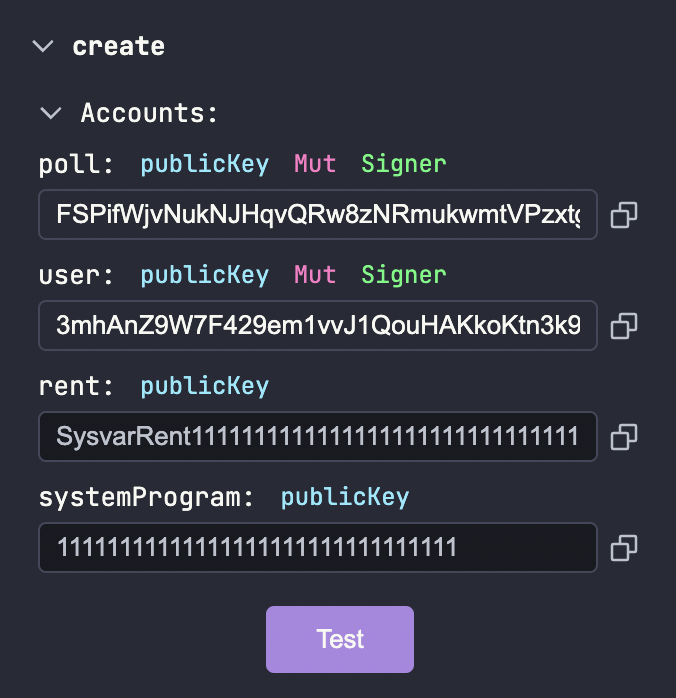
Vote Instruction
- Press on the
votebutton underInstructions - Type
solin thevoteOpto vote for Solana - Choose
My addressinuserdropdown - Paste the address that we copied earlier which points to our poll account under
poll - Press Test
- You should see on the terminal:
Test 'vote' passed.
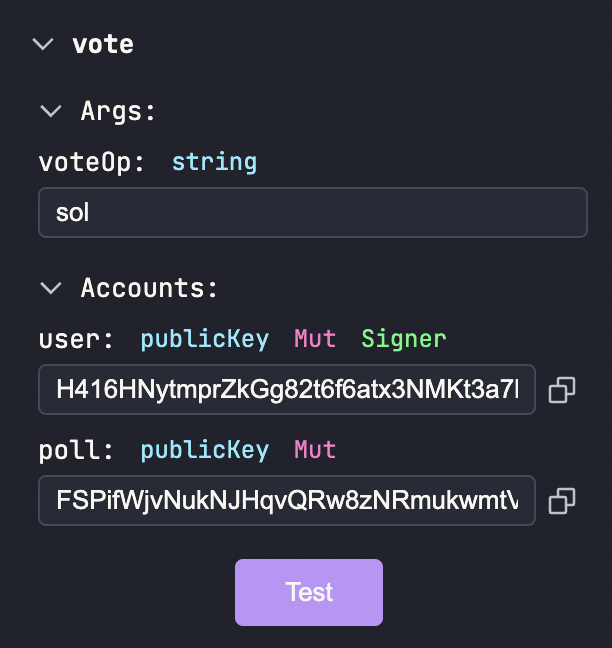
Fetch Accounts
We can also fetch all of the created Polls for our program by pressing the Fetch All button under the Accounts section. It will result in something like this:
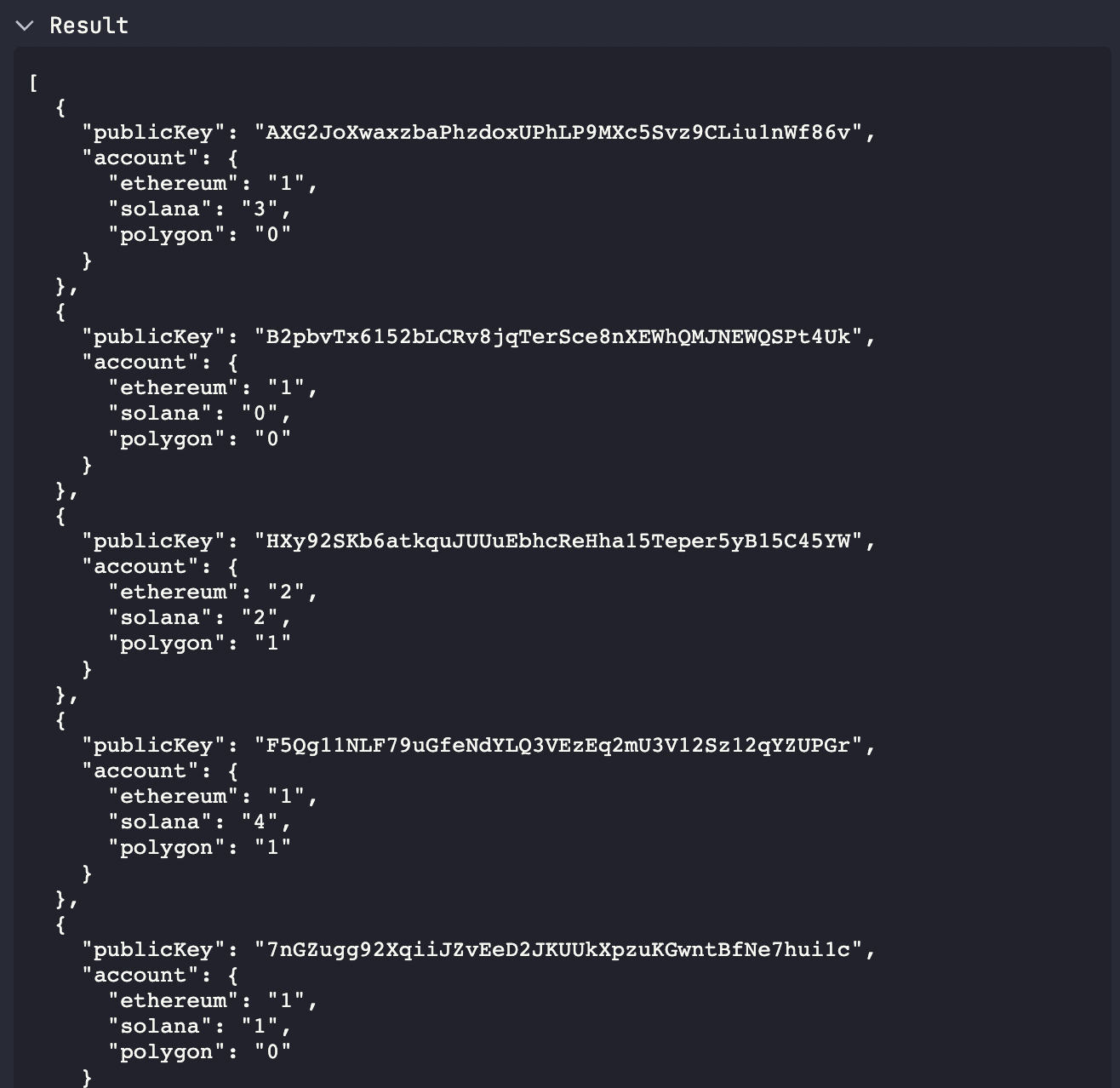
This shows the current state of all the Poll accounts active under our program and also includes the address of the Poll we just created.
Instead of fetching all accounts, we can fetch the state of our Poll account (the address we copied earlier) by pasting the Poll address. As we have voted once for Solana, the state looks like this:
{
"publicKey": "FSPifWjvNukNJHqvQRw8zNRmukwmtVPzxtgCujveYb6r",
"account": {
"ethereum": "0",
"solana": "1",
"polygon": "0"
}
}
This shows that our poll creation and voting instructions have passed with flying colors!