Token Program
Solana's Token program is responsible for defining the common implementation for all tokens on Solana.
The spl-token-cli is a part of the Token program and allows the generation of tokens using command line:
spl-token create-token
You can follow the following reference guide to play around with the CLI but we won't go too deep into the specifics in this tutorial.
To fully understand how tokens work on Solana, its important to understand the account model of the Token program.
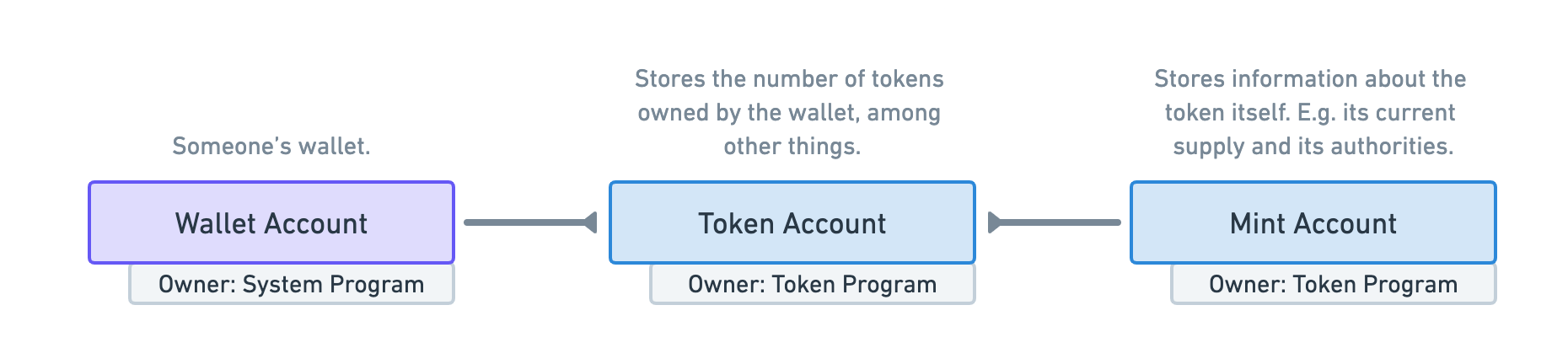
In the image above we can see 3 accounts: Wallet Account, Token Account and the Mint Account. The Wallet Account is owned by the native System Program and represents a user's wallet. The Token Account and the Mint Account are owned by the Token Program.
-
The
Mint Accountis responsible for storing global information regarding the Token, like current supply,Authority(the account address which has the authority to make changes to the given Account), token name, decimals, number of holders etc. -
The
Token Accountis responsible for storing the relationship between theWallet Accountand theMint Account. This account stores data like the number of tokens held by the wallet etc.
Associated Token Account Program
While discussing Token Accounts, its important to mention about the Associated Token Accounts. Why are these needed?
Given a wallet account and mint account, we can derive a unique token account and we call that the ATA. There can be more than 1 token accounts for a given token in a wallet. When a user sends a token from wallet A to wallet B, the user does not know which token account to specify as the destination token account. To solve this problem, associated token accounts are used to deterministically derive a token account address from a user's System Account (wallet) and the mint address.
While the Mint Account stores some global information regarding tokens, it is not capable of storing enough data to be able to be standardised and used globally by dapps and wallets. Here's where Metaplex's Token Metadata Program comes in.