Build and Run the App
To build and run the app:
npm start
- This will open the app in your localhost server, usually: http://localhost:3000/
- It should look something like this:
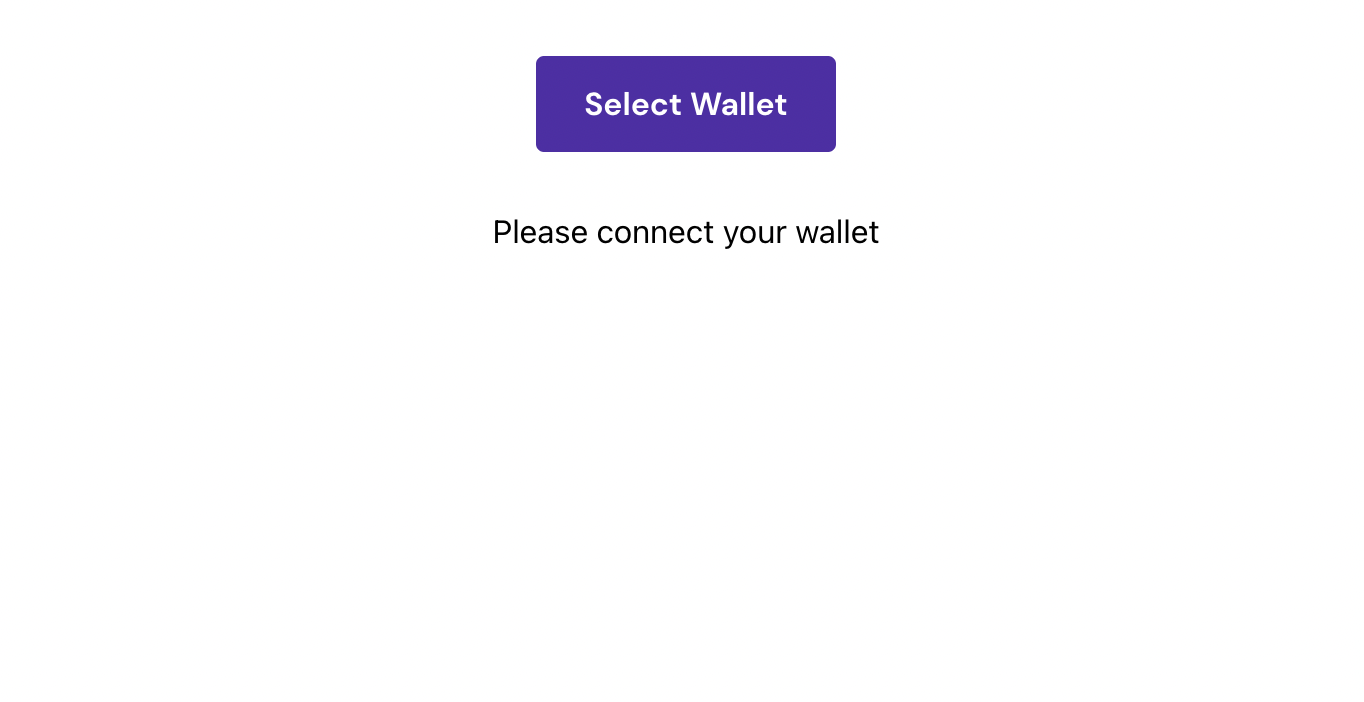
-
Press on
Select Walletand choose Phantom. If you don't already have it, install the chrome extension from here: https://phantom.app/download -
Make sure you switch networks by going on Settings -> Developer Settings -> Turn on Testnet Mode. This will switch your wallet to devnet.
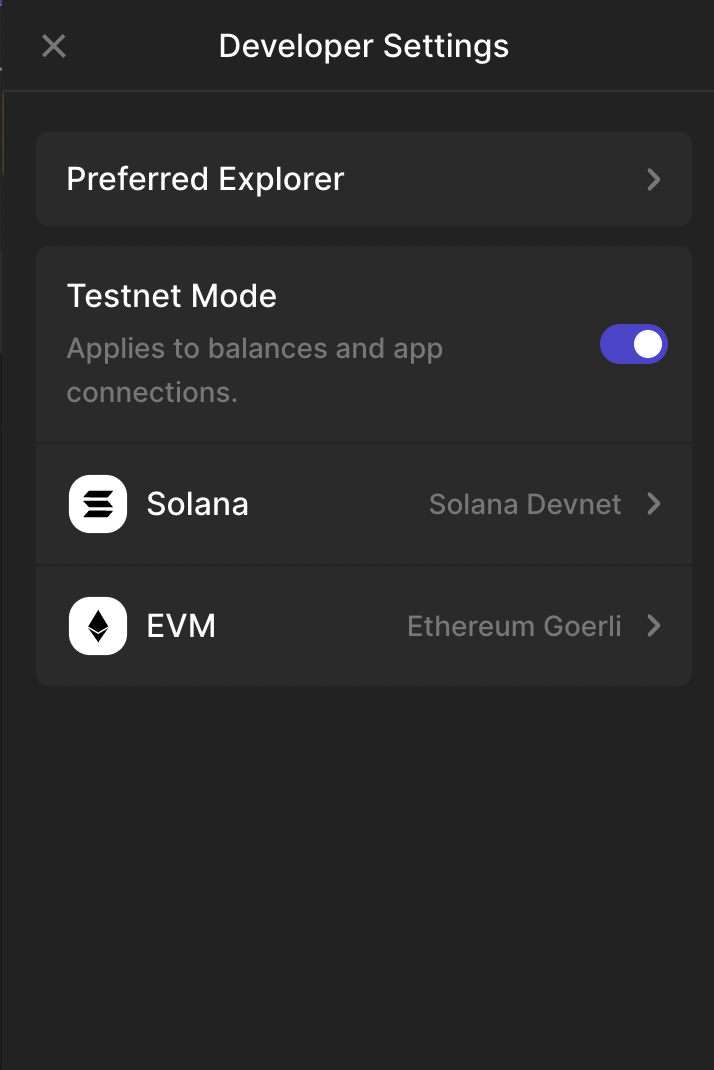
- Once you're connected, you will see this screen:
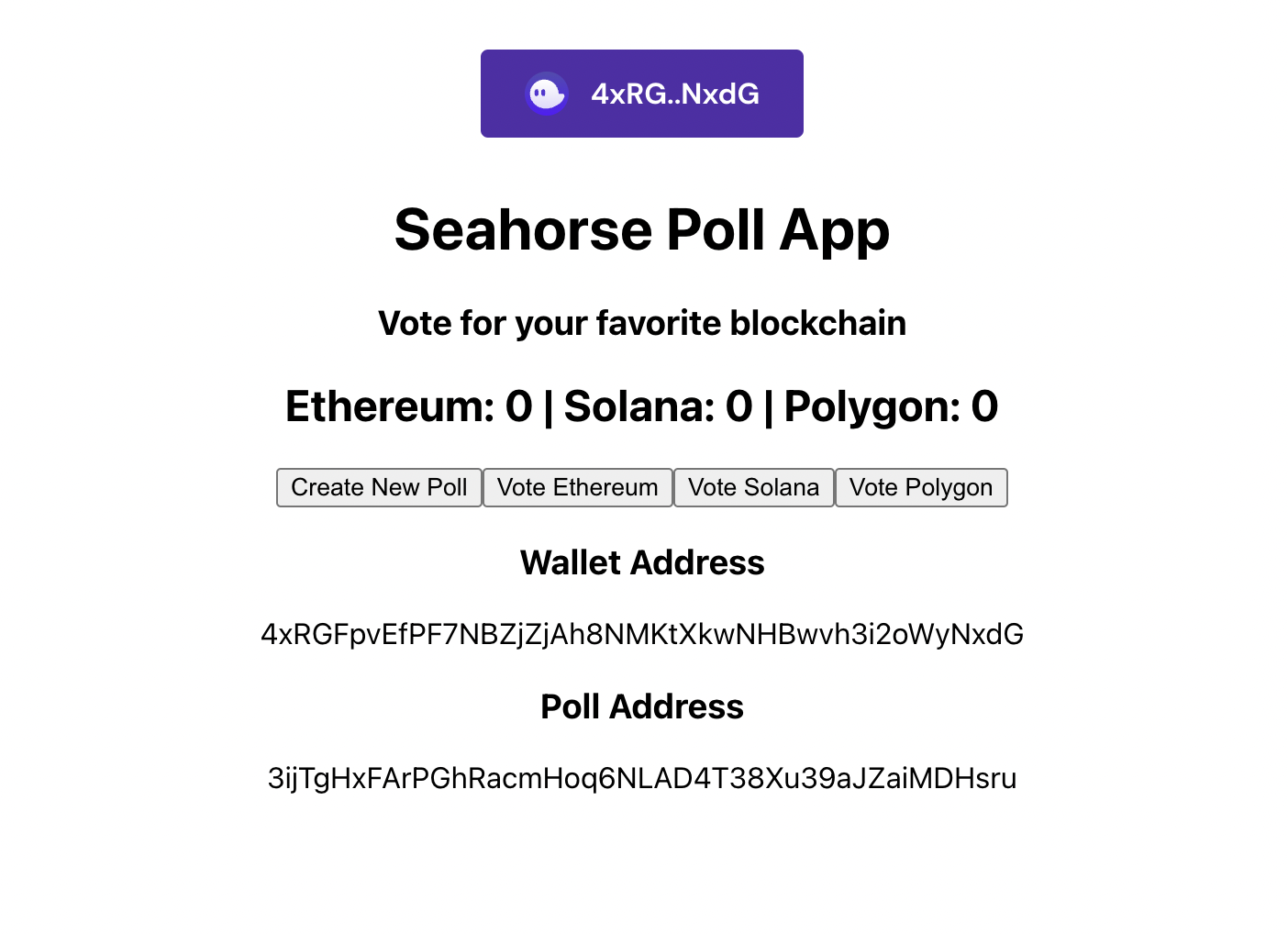
-
Here we can see our connected wallet address and our Poll address (already created by someone). If you don't see a Poll address we can create a new one.
-
Press on
Create New Poll. This will pop open the Phantom signature request modal for you to approve it.
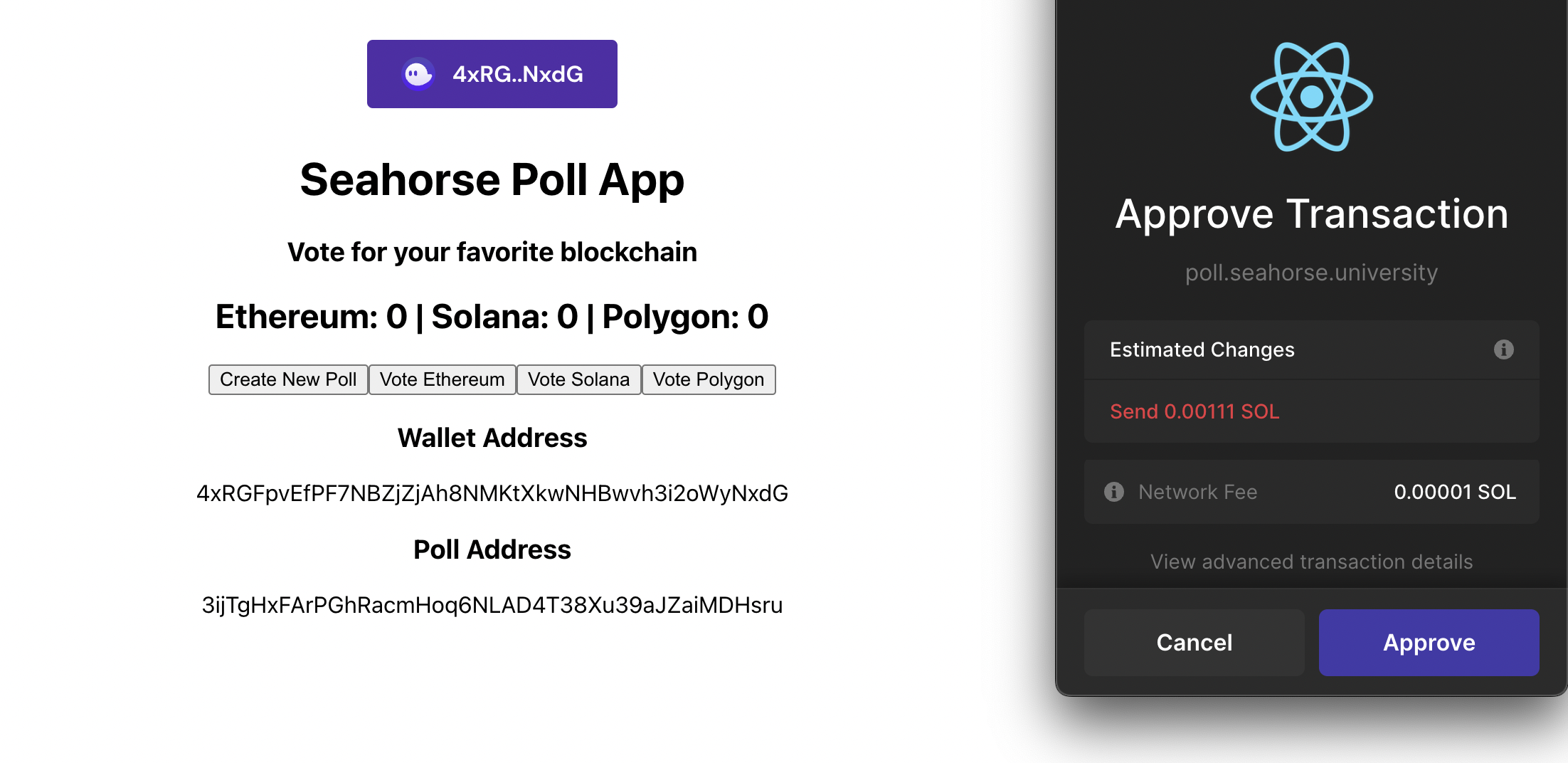
-
On approval, you will see that a new Poll has been created as the Poll address will change.
-
Its time to vote! Vote for Solana, this will open another wallet modal. On approving, we will see that the Votes for Solana are incremented to 1.
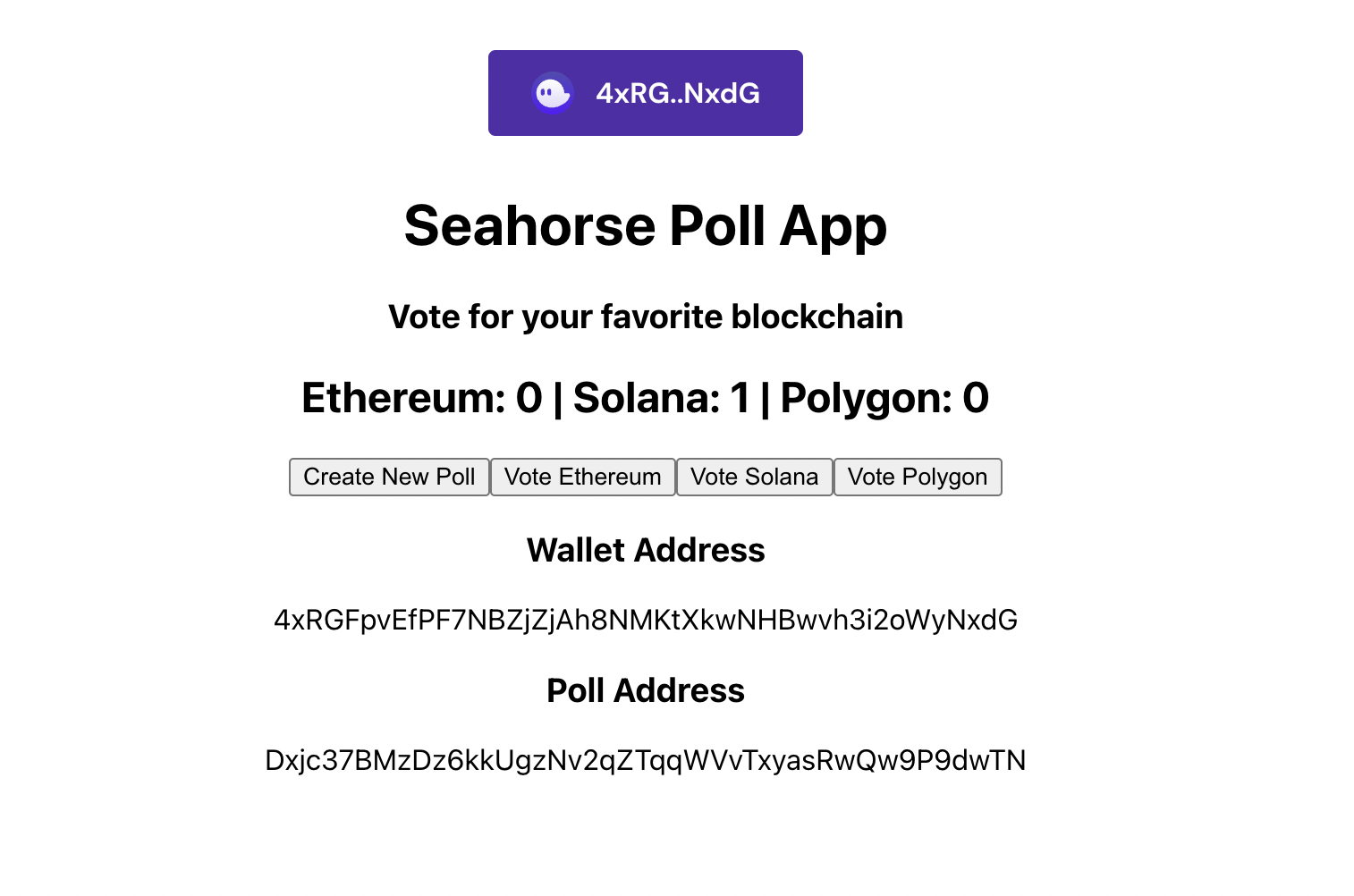
- Keep playing with it till you get a feel of what's happening.